PlagScan
Go to PlagScan and sign up if you are using it for the first time. You can then verify once you have clicked on the link in your email inbox and you can then claim 25 credits which is good for 2500 words. In the dashboard once you are logged in, you can see at the left section that you have the option to add more points in your account.
Adding text to be scanned is very easy, all you have to do is drag the file into the white space in the center and it will accommodate your file, and all you have to do is click scan so that you can see the results. Another helpful feature is that there are hints at the bottom and the scan allows for multiple files to be checked.
Results after scanning with PlagScan
Some of the detected phrases in the document
The speed and preciseness is fine, it is able to complete the scan in less than four minutes for a 500 plus word article, maybe faster if my internet connection is better. I am in the outskirts of the city as of the moment and the best that I have is a 2G connection but still. It is able to detect even the most common phrases in the document, but I still went ahead to revise it.
I also received a message in my email inbox from PlagScan regarding the scan results complete with the plagiarism level.
PlagTracker
The second plagiarism checker I used is PlagTracker. It is very easy to use and all it takes is a copy paste feature. Once you have pasted your whole text, you can click the big red button on the right side that says Start Checking and you can wait for the results after a minute. However, the tool itself will be sending the results straight to your inbox together with a verification link that you have to follow.
Best Feature is that you can have a free account immediately set up for your future use. You will be given a temporary password and you have to log in to change it. The results message in my inbox arrived after thirty minutes, again maybe if my internet connection were faster, it could have arrived earlier.
Your free account can be used to:
Monitor the status of submitted documentsReview the history of all your plagiarism reportsUpgrade to Premium to get access to instant reports and additional features.
PlagTracker free online tool
What is great about these tools is that they are:
- Both free
- Easy to Use
- Fast-depending on the speed of your internet connection
If your plagiarism tool is uncooperative like mine and if you are looking for a second-or even third opinion, you can easily try them out.

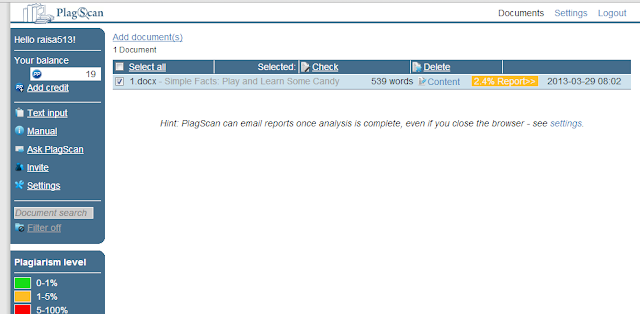

No comments:
Post a Comment